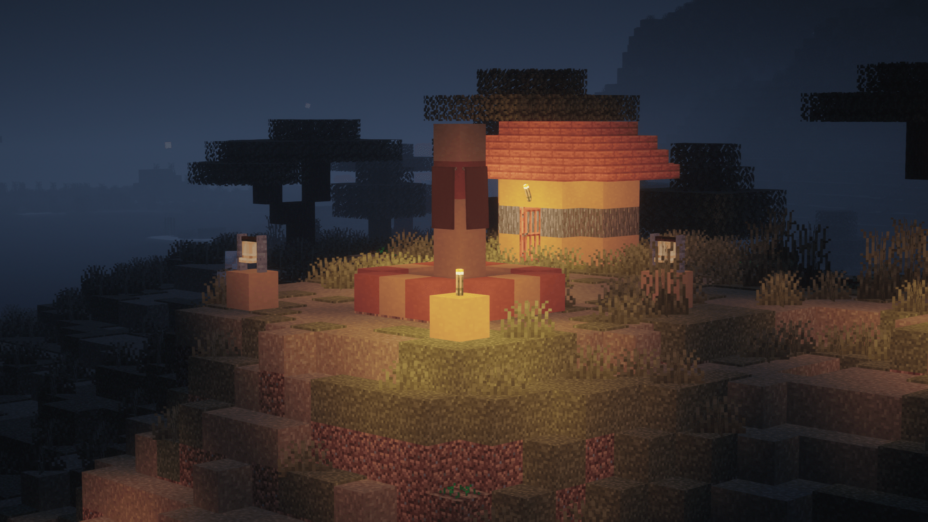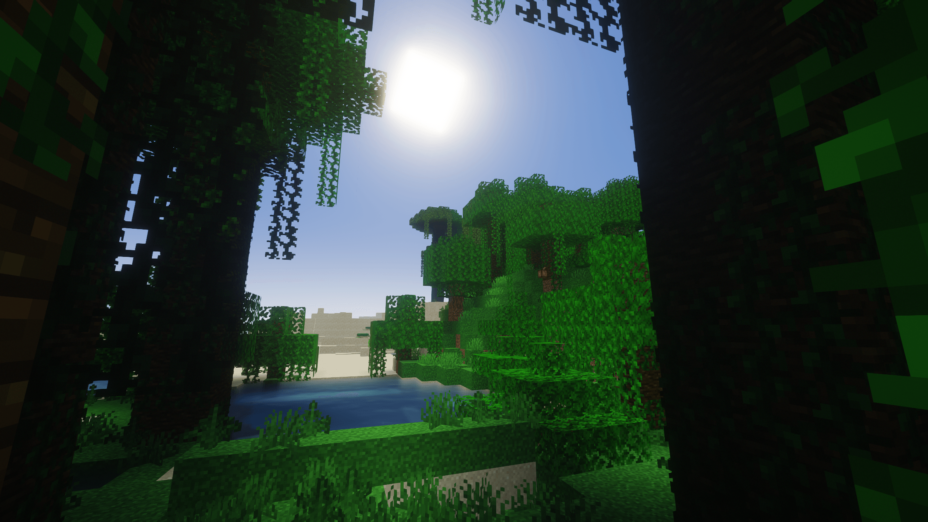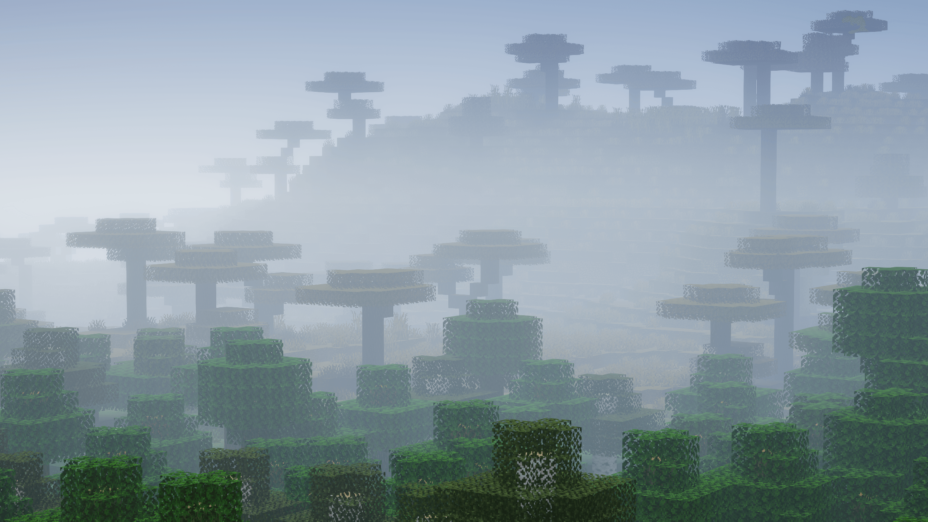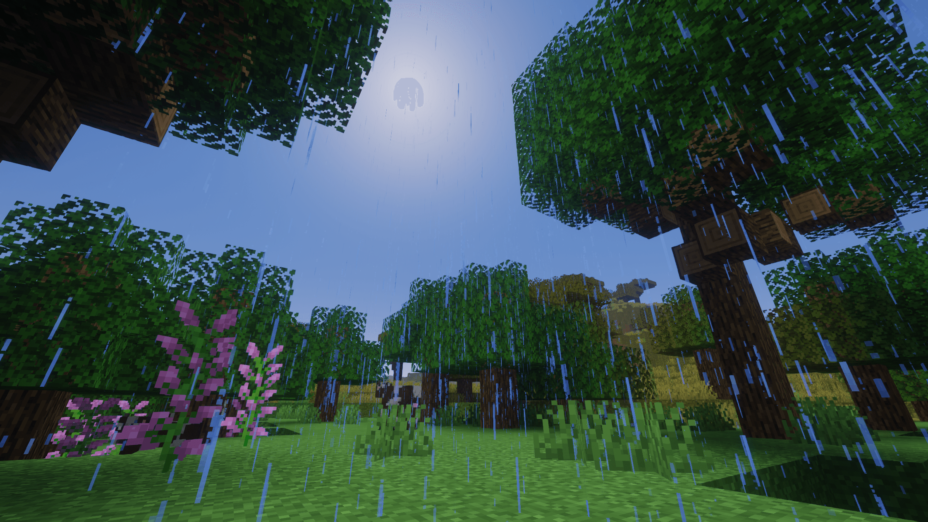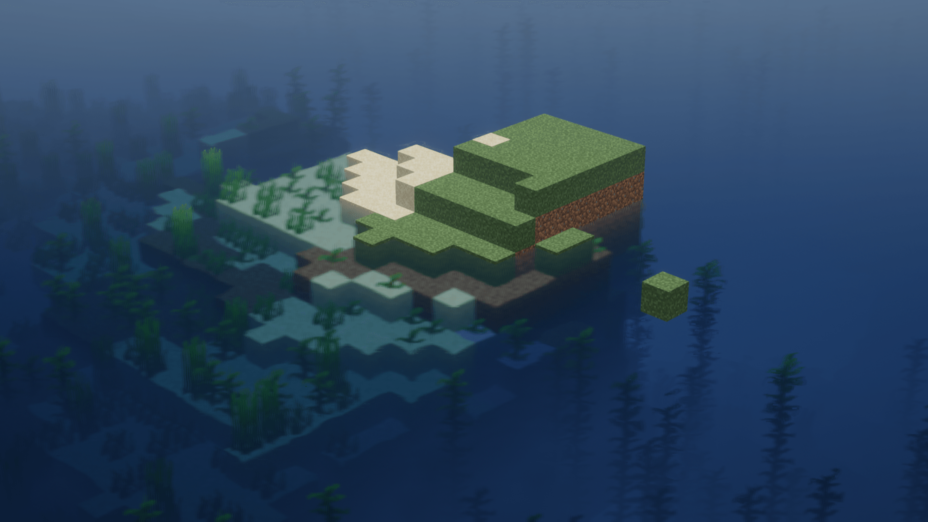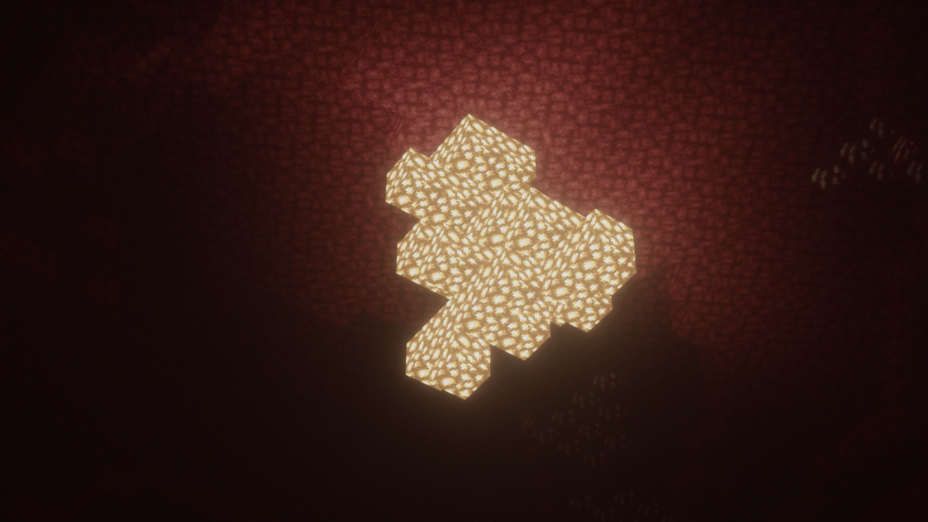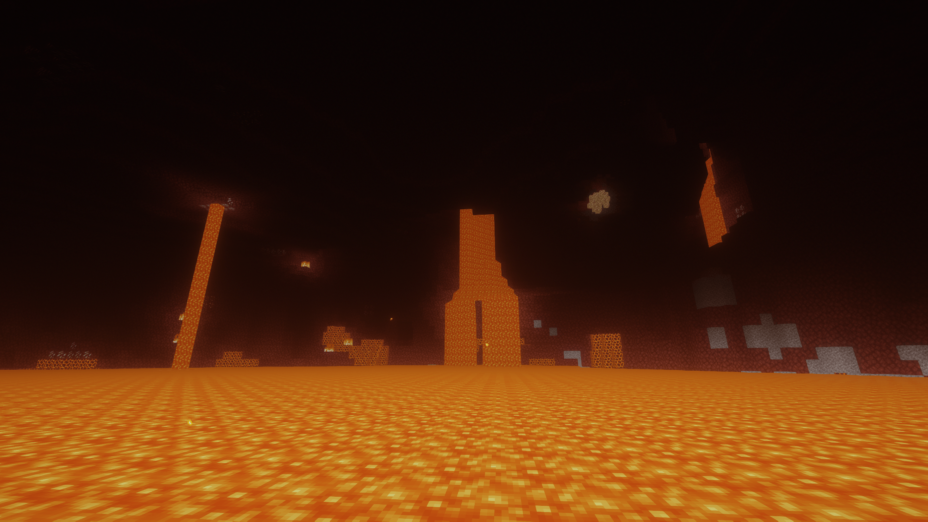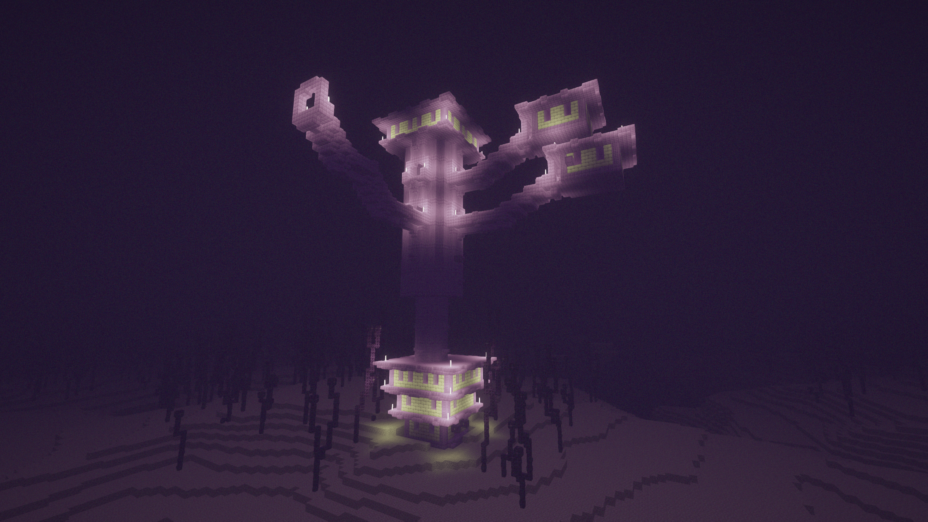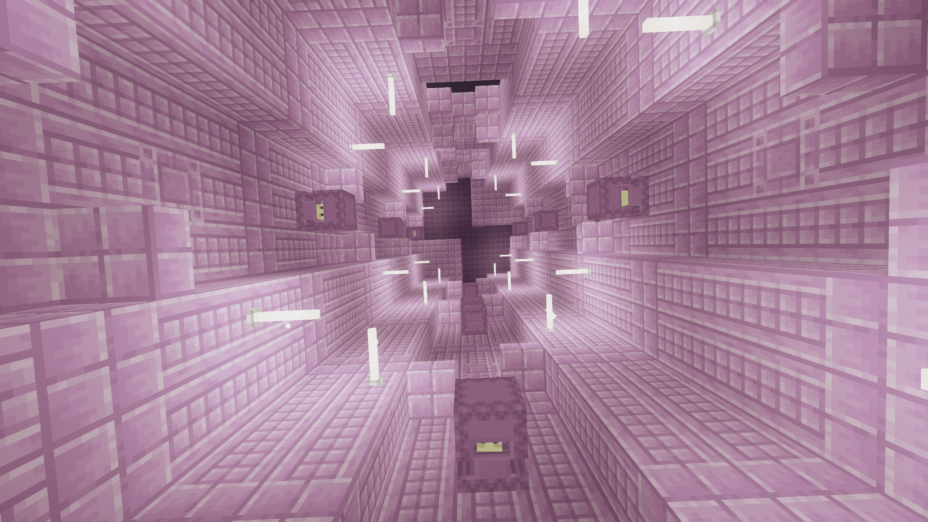Share to Twitter Share to Pinterest Share to Reddit Share to Facebook

The Potato Shader is a lightweight shaderpack designed to enhance visuals on low-end PCs.
| Developer | 👤rre36 |
|---|---|
| Style | 🖥️Low-End |
| Support GPUs |
|
| Loaders |
|
| Performance Impact | Potato |
| Settings | 128 |
| Features | Parallax Water+30 |
| Created | Apr 6, 2021 |
| Updated | Mar 25, 2022 |
| Stats |
|
The Potato Shaders pack by Rre36 is a bit dated, but still a good example of shaders done right. It’s lightweight by design, so performance on weaker systems doesn’t suffer as much as it would with more demanding shaders. The goal, according to the author, was to make a shader pack that would work on a potato of a PC, and Potato Shaders does this well. You won’t get dynamic shadows, so flickering lights, lava, and clouds overhead won’t cast detailed, varying shadows. But you do get a lot of other, common shader pack effects – like bloom, dynamic colors, and a motion blur when moving or turning quickly.
Potato Shaders also feature an adjustable Depth of Field (DoF). The basic setting in Minecraft is either too close or so blown out it looks ridiculous, and this shader pack remedies that. Water can also be customized, with a short list of features that can be toggled on or off to get something that suits your particular gaming rig. Anti-aliasing takes some of the rough edges off textures, but in a blocky game like Minecraft, it’s still a bit jagged, even when turned on. Overall, things get a kind of hazy look to make up for the better lighting. Some visuals are worse, so some can be improved.
As for installing Potato Shaders, you’ll need Optifine, at least version 1.12. Also, since Potato Shaders hasn’t been updated since March 25, 2022, you can expect some visual bugs. Older systems won’t be able to run Potato Shaders either, since the pack requires a GPU with support for OpenGL 4.0. That means you’re not getting any function at all from onboard graphics built into your motherboard.
Features
Over 30 new features are available in Potato Shaders to enhance your gaming experience.
📊 Performance Impacts
Disclosure
Decrease in performance can vary from device to device, driver version, and many other factors, you should test yourself on your machine for the best result.
- None
- No performance decreases
- Small
- ~5%
- Medium
- ~10%
- High
- ~25%
- Extreme
- +50%
- Ambient OcclusionMediumSimulating how light interacts with objects and surfaces.
- Atmospheric SkySmallSimulates realistic atmospheric scattering.
- BloomSmallEnhance the game's lighting and create a more realistic and immersive visual experience
- BlurSmallSimulate how fast-moving objects appear to blur in a photograph or video.
- BrightNoneAdjust the overall brightness of the game's graphics
- CausticHighSimulating the way light is refracted and reflected by the water's surface
- CustomizationNoneCustomize various aspects of the game's visual effects.
- Depth of FieldMediumMaking objects closer to the camera appear sharp and in focus, while objects farther away appear out of focus and blurry.
- LightMediumEnhance the game's overall visual quality.
- Normal MapSmallAdd depth and detail to surfaces without increasing the number of polygons.
- Parallax WaterMediumEnhances the realism of water by simulating the parallax effect.
- Realistic NightskyMediumMore realistic and immersive night sky.
- Realistic WaterHighMore realistic and immersive water experience.
- ShadowsSmallSimulate how light is blocked and scattered by objects in the environment.
- Sun RaysMediumSimulate the appearance of sunlight streaming through trees leaves, objects, clouds, or other atmospheric conditions.
- SunriseSmallMore realistic and immersive sunrise experience.
- SunsetSmallMore realistic and immersive sunset experience.
- TAAMediumSmooth out jagged edges and reduce the "stair-stepping" effect that can occur when rendering graphics.
- Tone MappingSmallAdjusting the brightness, contrast, and saturation levels.
- Underwater ReflectionsMediumSimulate the appearance of light reflecting off of the water's surface.
- VibrantSmallMore saturated colors and realistic lighting.
- VignetteNoneDarkening effect around the edges of the screen
- Volumetric FogHighCreate the appearance of fog that is lit from within, casting shadows and creating a sense of depth.
- Volumetric LightHighSimulating the scattering of light in the atmosphere and in the environment.
- Volumetric NetherHigh
- Water ReflectionsMediumSimulating reflections on the surface of the water.
- Water WavesMediumMovement of waves on the surface of the water.
- Waving GrassSmallSimulating the way it moves and sways in the wind.
- Waving PlantsSmallSimulating the way they move and sway in the wind.
- Waving TreesSmallAdds movement to the leaves and branches of trees, making them look more alive and realistic.
Potato Shaders allow you to change more than 128 settings to suit your needs.
| Settings | Description | Options |
|---|---|---|
| Potato Shaders by RRe36 |
| |
| Atmosphere | ||
| Sun Path Angle |
| |
| Transparency Blur |
| |
| Colors | ||
| Sunlight | ||
| Sunrise Red |
| |
| Noon Red |
| |
| Sunrise Green |
| |
| Noon Green |
| |
| Sunrise Blue |
| |
| Noon Blue |
| |
| Sunrise Multi |
| |
| Noon Multi |
| |
| Sunset Red |
| |
| Night Red |
| |
| Sunset Green |
| |
| Night Green |
| |
| Sunset Blue |
| |
| Night Blue |
| |
| Sunset Multi |
| |
| Night Multi |
| |
| Skylight | ||
| Sunrise Red |
| |
| Noon Red |
| |
| Sunrise Green |
| |
| Noon Green |
| |
| Sunrise Blue |
| |
| Noon Blue |
| |
| Sunrise Multi |
| |
| Noon Multi |
| |
| Sunset Red |
| |
| Night Red |
| |
| Sunset Green |
| |
| Night Green |
| |
| Sunset Blue |
| |
| Night Blue |
| |
| Sunset Multi |
| |
| Night Multi |
| |
| Fog | ||
| Sunrise Red |
| |
| Noon Red |
| |
| Sunrise Green |
| |
| Noon Green |
| |
| Sunrise Blue |
| |
| Noon Blue |
| |
| Sunrise Multi |
| |
| Noon Multi |
| |
| Sunset Red |
| |
| Night Red |
| |
| Sunset Green |
| |
| Night Green |
| |
| Sunset Blue |
| |
| Night Blue |
| |
| Sunset Multi |
| |
| Night Multi |
| |
| Sky | ||
| Sunrise Red |
| |
| Noon Red |
| |
| Sunrise Green |
| |
| Noon Green |
| |
| Sunrise Blue |
| |
| Noon Blue |
| |
| Sunrise Multi |
| |
| Noon Multi |
| |
| Sunset Red |
| |
| Night Red |
| |
| Sunset Green |
| |
| Night Green |
| |
| Sunset Blue |
| |
| Night Blue |
| |
| Sunset Multi |
| |
| Night Multi |
| |
| Water | ||
| Override Texture | Enable this to use the custom water color you can configure below |
|
| Red |
| |
| Green |
| |
| Blue |
| |
| Alpha |
| |
| Fog Red |
| |
| Fog Green |
| |
| Fog Blue |
| |
| Water Fog Falloff |
| |
| Vanilla Fog Color |
| |
| Vanilla Sky Color |
| |
| Fog | ||
| Fog |
| |
| Start Offset |
| |
| Falloff |
| |
| Water Fog |
| |
| Water Fog Falloff |
| |
| Lighting | ||
| SSAO |
| |
| Directional SSAO | Adds extra detail to the AO by using the normalmaps |
|
| Outline Shimmer |
| |
| Terrain | ||
| Normalmaps |
| |
| Format |
| |
| refractionEnabled |
| |
| Wind Effects |
| |
| Intensity |
| |
| Camera | ||
| Sensor Width |
| |
| F-Stops |
| |
| Film Grain Strength |
| |
| Bloom | ||
| Enabled |
| |
| Intensity |
| |
| Depth of Field | ||
| Enabled |
| |
| Quality |
| |
| Chromatic Dispersion |
| |
| Motionblur | ||
| Enabled |
| |
| Samples |
| |
| Scale |
| |
| Vignette | ||
| Enabled |
| |
| Start |
| |
| End |
| |
| Intensity |
| |
| Exponent |
| |
| Post Processing | ||
| Image Sharpen |
| |
| Output Bitdepth |
| |
| Temporal AA |
| |
| Color-Grading | ||
| Color-Grading |
| |
| Vibrance |
| |
| Saturation |
| |
| Gamma Curve |
| |
| Brightness |
| |
| Contrast |
| |
| Red Gain |
| |
| Green Gain |
| |
| Blue Gain |
| |
| Framing Tool | ||
| Misc & Internal | ||
| DEBUG_VIEW |
| |
| FUTIL_LINDEPTH |
| |
| gBASIC |
| |
| gENTITY |
| |
| gSPIDEREYES |
| |
| gTERRAIN |
| |
| gTEXTURED |
| |
| gTRANSLUCENT |
| |
| waterNormalOctaves |
|
How To Install Potato Shaders
Supported OptifineRecommend • 1.19.1—1.8.8
- Support Forge / Vanilla
- Extra features
- Good performance
Supported IrisRecommend • 1.19.1—1.16.2
- Support Fabric / Quilt
- Better performance, depend on your hardware
Optifine Installation Guide
Note
Your device must have Java installed to run the Forge and Optifine installers.
Quick Java Installation Guide
Download Java
Download the Java installer from the official website here.
Open Installer
Once you have downloaded the file, run it and click the Install button.
How to install Potato Shaders with Optifine?
Download Optifine
Get the latest version of Optifine for your Minecraft version.
Download OptifineInstall Optifine
Run the Optifine installer and follow the on-screen instructions to complete the installation.
Download Potato Shaders
Go to the download section and get shaders zip file. Unzip the file if necessary, as some shader developers may bundle multiple shader versions in one zip file.
Jump to Download Section
Launch Minecraft
Start the Minecraft launcher and make sure you have the Optifine profile selected.
In-game Shaders menu
Go to Options > Video Settings > Shaders to access the shaders menu.
Open shaderpacks folder
Click on the "Shaders Folder" button to open the folder where shaders are stored, so you can add or remove shaders as desired.
Install Potato Shaders
Copy or move the downloaded Potato shaders zip file into the shaderpacks folder.
Select Potato Shaders
Choose Potato shader pack from the list of available shaders in the options menu.
How to install Potato Shaders with Forge and Optifine?
Quick Installation Guide
Install Forge
Obtain the latest version of Forge that is compatible with your Minecraft version.
Download Minecraft ForgeLaunch Minecraft
Start the Minecraft launcher and select the version of Minecraft you want to install Forge on. Run the game once by clicking on the "Play" button to create necessary files for Forge.
Install Forge Client
Double-click on the Forge installer jar file and choose "Install Client" in the window that appears.
Install Optifine
Download the Optifine jar file after Forge is installed. Move the Optifine jar file to the mods folder in the .minecraft directory.
Download OptifineLaunch Forge Profile
Launch Minecraft using the "Forge" profile, Optifine will be automatically loaded along with Forge.
Install Chocapic13's Shaders
Now the installation is the same as from the above Optifine instructions, just follow the steps starting from step 5.
Iris Installation Guide
Note
Your device must have Java installed to run the Iris installer.
Quick Java Installation Guide
Download Java
Download the Java installer from the official website here.
Open Installer
Once you have downloaded the file, run it and click the Install button.
How to install Potato Shaders with Iris?
Download Iris Shaders
Find the latest version of the Iris Shaders installer and download it.
Download Iris InstallerInstall Iris Shaders
Open the downloaded jar file, and choose the preferred game version and installation type.
⯈ Iris Install:
If you don't plan on using any other mods with Iris, choose this option.⯈ Fabric Install:
Choose this option if you want to use Iris with Fabric and other mods. The Iris jar files will be copied to the mods folder within the .minecraft directory.Start Installation
After selecting the game version and installation type, click the "Install" button to start the installation process.
Launch Minecraft
Start the Minecraft launcher and make sure you have the Iris profile selected.
Note
Select the Fabric profile if you opt for the Fabric installation type.
In-game Shader Menu
Open the Minecraft game and go to Options > Video Settings > Shader Packs to access the shaders menu.
Tip
To simplify the process, simply drag and drop the shader ZIP file directly into the Minecraft window, bypassing the next two steps.
Open shaderpacks folder
Click on the "Open Shader Pack Folder" button to access the folder where shaders are stored.
Install Potato Shaders
Copy or move the shaders zip file into the shaderpacks folder.
Select Potato Shaders
Choose installed shader pack from the list of available shaders in the options menu and click the "Apply" or "Done" button to select it.
Tip
When the shader pack is selected, its name will be changed to yellow.
📥 Potato Shaders — Download
Something You Should Know
- Our links are only from the official developer, so you can be sure they are secure.
- No modifications or edits are made to the files.
- 👨💻 rre36 is the creator of Potato Shaders
🔄 Update Logs
v1.0b
- Fixed lightmaps in 1.17 and newer
- Minor tone mapping adjustments
SUPPORT THE AUTHOR(s)